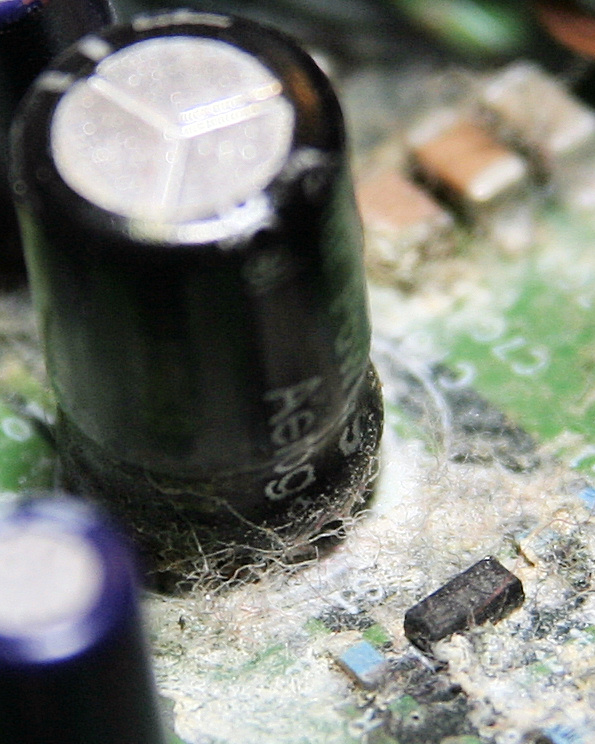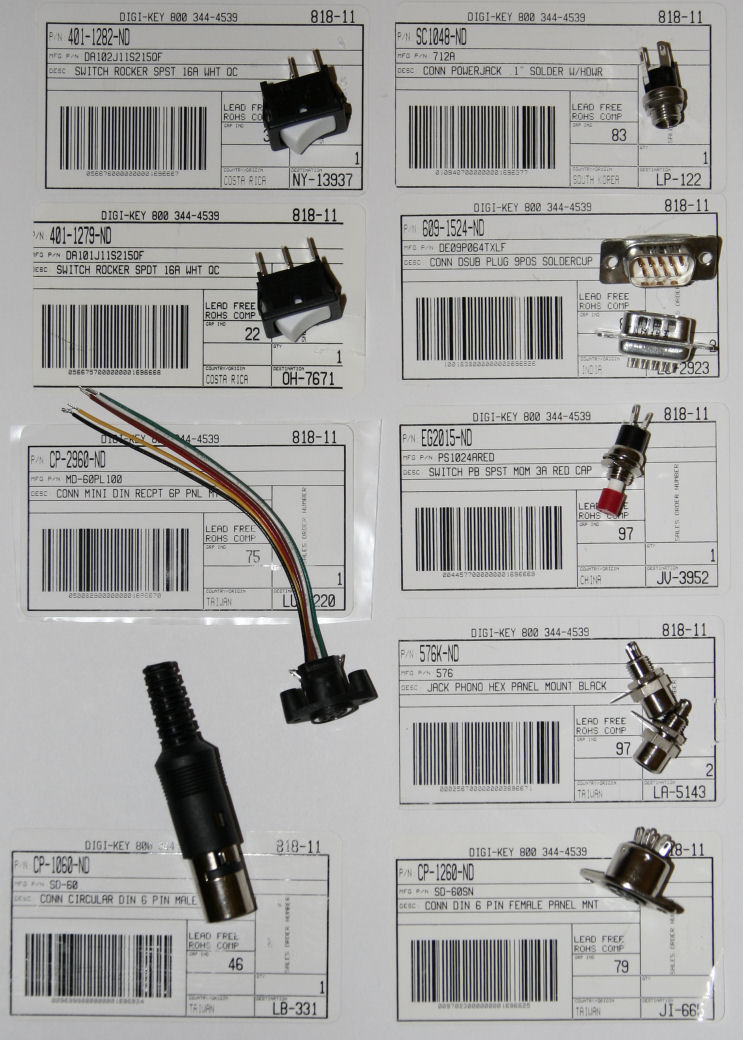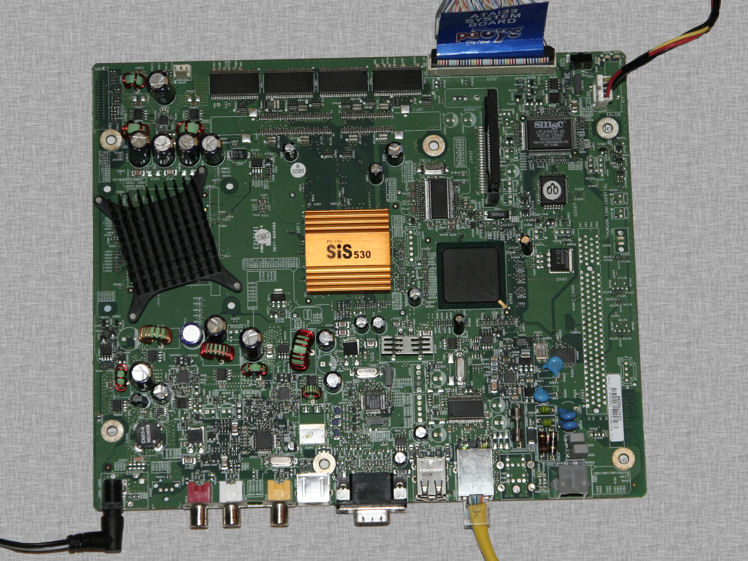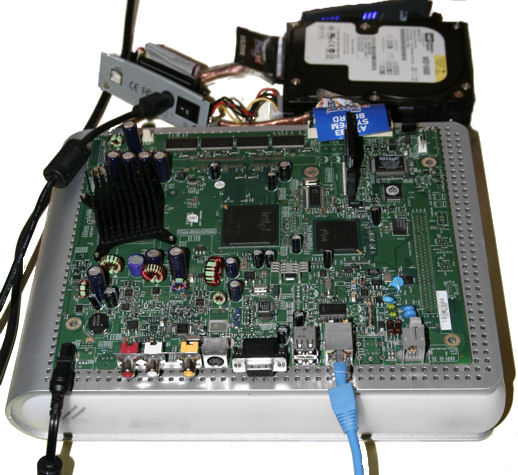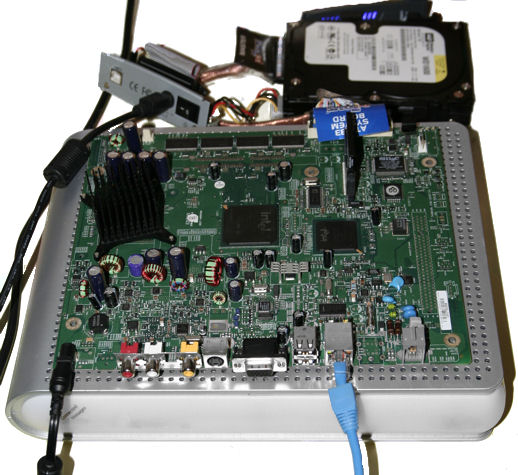Here’s the dump of /proc/cpuinfo:
# cat /proc/cpuinfo
system type : Broadcom BCM4704 chip rev 8
processor : 0
cpu model : BCM3302 V0.6
BogoMIPS : 263.78
wait instruction : no
microsecond timers : yes
tlb_entries : 32
extra interrupt vector : no
hardware watchpoint : no
VCED exceptions : not available
VCEI exceptions : not available
Here’s the dump of /proc/interrupts:
# cat /proc/interrupts
CPU0
2: 26752 MIPS eth2, ehci_hcd
3: 223 MIPS serial
4: 2476 MIPS eth0
7: 95322 MIPS timer
ERR: 0
Here is the dump of /proc/pci:
# cat /proc/pci
PCI devices found:
Bus 0, device 0, function 0:
Class 0501: PCI device 14e4:0800 (rev 8).
IRQ 3.
Non-prefetchable 32 bit memory at 0x18000000 [0x18000fff].
Non-prefetchable 32 bit memory at 0x1fc00000 [0x1fffffff].
Non-prefetchable 32 bit memory at 0x1c000000 [0x1dffffff].
Non-prefetchable 32 bit memory at 0x1a000000 [0x1bffffff].
Bus 0, device 1, function 0:
Class 0200: PCI device 14e4:4713 (rev 8).
IRQ 4.
Master Capable. Latency=64.
Non-prefetchable 32 bit memory at 0x18001000 [0x18001fff].
Bus 0, device 2, function 0:
Class 0200: PCI device 14e4:4713 (rev 8).
IRQ 5.
Master Capable. Latency=64.
Non-prefetchable 32 bit memory at 0x18002000 [0x18002fff].
Bus 0, device 3, function 0:
Class 0c03: PCI device 14e4:4715 (rev 8).
IRQ 6.
Non-prefetchable 32 bit memory at 0x18003000 [0x18003fff].
Bus 0, device 4, function 0:
Class 0604: PCI device 14e4:0804 (rev 8).
IRQ 2.
Non-prefetchable 32 bit memory at 0x18004000 [0x18004fff].
Non-prefetchable 32 bit memory at 0x8000000 [0xfffffff].
Bus 0, device 5, function 0:
Class 0b30: PCI device 14e4:0816 (rev 8).
IRQ 2.
Non-prefetchable 32 bit memory at 0x18005000 [0x18005fff].
Bus 0, device 6, function 0:
Class 0703: PCI device 14e4:4712 (rev 8).
IRQ 2.
Non-prefetchable 32 bit memory at 0x18006000 [0x18006fff].
Bus 0, device 7, function 0:
Class 1000: PCI device 14e4:4718 (rev 8).
IRQ 2.
Non-prefetchable 32 bit memory at 0x18007000 [0x18007fff].
Bus 0, device 8, function 0:
Class 0500: PCI device 14e4:080f (rev 8).
IRQ 3.
Non-prefetchable 32 bit memory at 0x18008000 [0x18008fff].
Non-prefetchable 32 bit memory at 0x0 [0x7ffffff].
Non-prefetchable 32 bit memory at 0x10000000 [0x17ffffff].
Non-prefetchable 32 bit memory at 0x80000000 [0x9fffffff].
Bus 1, device 0, function 0:
Class 0600: PCI device 14e4:4704 (rev 0).
IRQ 2.
Master Capable. Latency=64.
Non-prefetchable 32 bit memory at 0x40000000 [0x40001fff].
Prefetchable 32 bit memory at 0x0 [0x7ffffff].
Bus 1, device 1, function 0:
Class 0280: PCI device 14e4:4318 (rev 2).
IRQ 2.
Master Capable. Latency=64.
Non-prefetchable 32 bit memory at 0x40002000 [0x40003fff].
Bus 1, device 2, function 0:
Class 0c03: PCI device 1033:0035 (rev 67).
IRQ 2.
Master Capable. Latency=8. Min Gnt=1.Max Lat=42.
Non-prefetchable 32 bit memory at 0x40004000 [0x40004fff].
Bus 1, device 2, function 1:
Class 0c03: PCI device 1033:0035 (rev 67).
IRQ 2.
Master Capable. Latency=8. Min Gnt=1.Max Lat=42.
Non-prefetchable 32 bit memory at 0x40005000 [0x40005fff].
Bus 1, device 2, function 2:
Class 0c03: PCI device 1033:00e0 (rev 4).
IRQ 2.
Master Capable. Latency=68. Min Gnt=16.Max Lat=34.
Non-prefetchable 32 bit memory at 0x40006000 [0x400060ff].
Views: 4,253