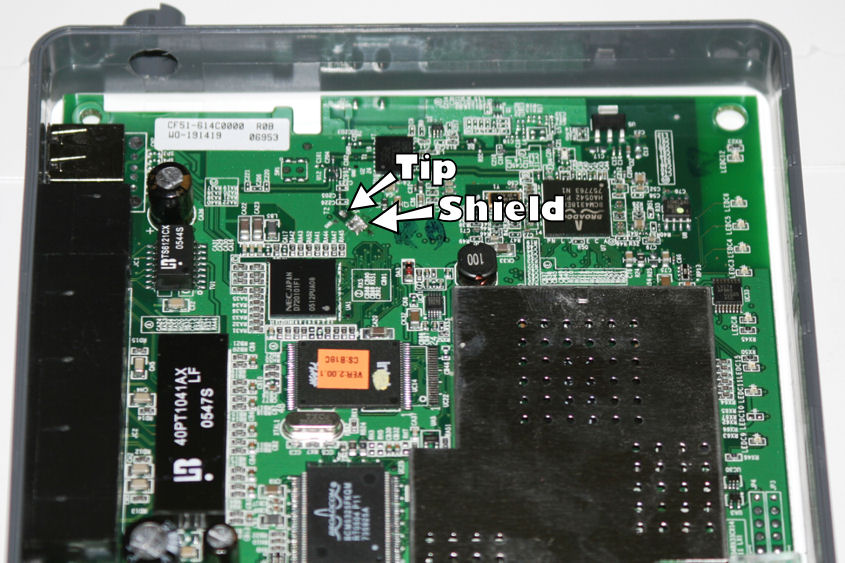WIP: Cantenna
This shows step by step how I made a Cantenna. This is a simplified tl;dr version of “How to build a tin can waveguide antenna” by Gregory Rehm.
Materials:
- 1x Can, washed (hapi HOT Wasabi Peas [450g])
- 1x N-type, Female Chassis-mount connector (Digikey# 367-1081-ND)
- 1x Piece of copper wire
- 4x Nuts & bolts
Prep:
- Measure diameter of the can -> 3.9″
- Calculate wavelength using waveguide calculator found here.
- Mark a point 1/4 Wavelength up from the bottom (closed) side of the can.
- Measure the hole to be cut (diameter of part of the connector that will be going inside the can) -> 0.43″
- Drill marked point to measured diameter (0.43″)
- Dry-fit the connector, and mark holes for the screws or nuts/bolts (if any)
- Drill marked points to the diameter of your connector’s holes (if any)
- Cut a piece of copper wire so that when it is in the copper sleeve on the connector, the total length of the copper sleeve and piece of copper is exactly 1.21″ (or as close as you can humanly get to it), and solder it in place.
- Mount the connector in the hole in the can and secure it with screws or nuts/bolts (if any). Make sure to mount the heads of the screws or bolts inside the can to reduce antenna obstruction.