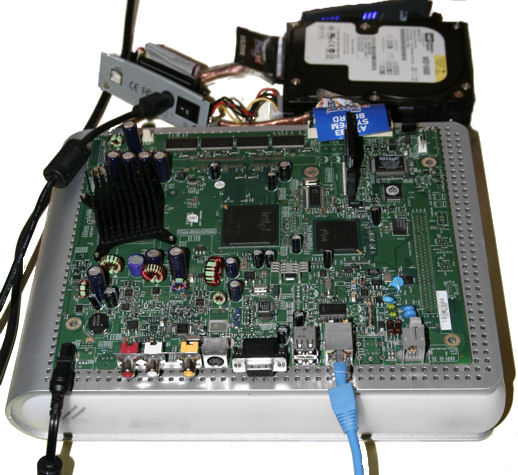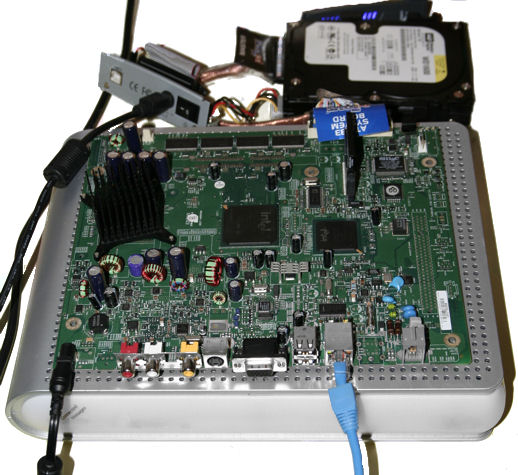HP Touchpad Hardware [Preliminary]
Although this is an article on hardware, I’m going to be using software to probe it. This is from a 32GB HP Touchpad, though the 16GB should be the same, barring the difference in storage.
/proc/cpuinfo:
Processor : ARMv7 Processor rev 2 (v7l)
processor : 0
BogoMIPS : 13.52Features : swp half thumb fastmult vfp edsp neon vfpv3
CPU implementer : 0x51
CPU architecture: 7
CPU variant : 0x0
CPU part : 0x02d
CPU revision : 2Hardware : TENDERLOIN
Revision : 0000
Serial : 0000000000000000
The touchpad runs on a Qualcomm Snapdragon dual-core CPU, so I would take this output with a grain of salt: It’s only showing one core, and my touchpad is in powersave mode, so the bogomips, as usual, is way off.
Now for the more interesting stuff, like i2c devices.
cat /sys/bus/i2c/devices/*/name: (with annotations)
mt9m113– Aptina Webcam SoC
- /sys/devices/i2c-1/1-0078
a6_0 – Battery monitor – Battery?
- /sys/devices/i2c-3/3-0031
- This one seems to have information on voltage, charge percentage, etc.
- Seems to be the battery monitor
- Here are the values/categories for the Veer (for comparison and info)
- A6 Version: HW: 255, FW (M.m.B): 2.13.25, ManID: 28769, ProdTyp: 1281
a6_1 – Battery monitor – Charger?
- /sys/devices/i2c-3/3-0032
- This one has info in acc_data_*, but not voltage
- Seems to be the battery charging circuit
- A6 Version: HW: 255, FW (M.m.B): 2.7.23, ManID: 28769, ProdTyp: 1793
LM8502– National Semiconductor “Smart Lighting” IC
- /sys/devices/i2c-3/3-0033
- Fun: The LM8502 driver brings out the vibrator, LEDs (home button LEDs?), flash (for camera? I dont’ think the TP has one),
wm8958– Wolfson Microelectronics Audio Hub w/ 3 Digital Audio interfaces & DSP
- /sys/devices/i2c-4/4-001a
- Fun: Driver brings out some GPIO pins
maXTouch– Atmel’s family of “Unlimited-Touch” Touchscreen controllers
- /sys/devices/i2c-5/5-004c
- This is curious because TechRepublic’s teardown showed Cypress touchscreen controllers
pm8058-core – Qualcomm Power Management IC
- /sys/devices/i2c-6/6-0055
- The datasheet for this one is kept under wraps?
- From what the driver brings out, we can see that it controls power to the charger, GPIO, MPP (Multi-Purpose Pins), PWM, Power button, RTC, TM (IC Temperature Monitor), UPL(?), and the vibrator
pm8901-core – Qualcomm Power Management IC (No datasheet?)
- /sys/devices/i2c-7/7-0055
- The datasheet for this one is kept under wraps?
- The driver brings out MPP (Multi-Purpose Pins), regulators, and a Temperature Monitor.
- (Maybe this one is used for large loads, whereas the pm8058 is for smaller loads?)
QUP I2C adapter – (Six) – Qualcomm Universal Peripheral [cite]
- /sys/devices/i2c-0 all the way through i2c-5
MSM SSBI adapter – (Three) – Qualcomm MSM-series “Single-Wire Serial Bus Interface” [cite]
- /sys/devices/i2c-6 through i2c-8
cat /etc/fstab:
- # <filesystem> <mount point> <type> <options> <dump> <pass>
- rootfs / ext3 ro,suid,dev,exec,auto,nouser,async,noatime 1 1
- /dev/mapper/store-var /var ext3 noatime,data=writeback 0 0
- /dev/mapper/store-cryptodb /var/db ext3 noauto,noatime,data=ordered 0 0
- /dev/mapper/store-cryptofilecache /var/file-cache ext3 noauto,noatime,user_xattr 0 0
- /dev/mapper/store-log /var/log ext3 noatime 0 0
- /dev/mapper/store-update /var/lib/update ext3 noauto,noatime 0 0
- proc /proc proc defaults 0 0
- devpts /dev/pts devpts mode=0620,gid=5 0 0
- tmpfs /tmp tmpfs size=40M,mode=1777 0 0
- tmpfs /var/run tmpfs size=16M,mode=1777 0 0
- tmpfs /var/tmp tmpfs size=32M,mode=1777 0 0
- tmpfs /media/ram tmpfs defaults 0 0
- /dev/mapper/store-media /media/internal vfat utf8,shortname=mixed,umask=0000 0 0
/dev/input/event0 is the home button and volume button device
/dev/input/event1 is the power button device
/dev/bt_uart is the Bluetooth serial stream
/proc/tty/drivers: (showing some promising signs of USB-Host ability)
/dev/tty /dev/tty 5 0 system:/dev/tty
/dev/console /dev/console 5 1 system:console
/dev/ptmx /dev/ptmx 5 2 system
/dev/vc/0 /dev/vc/0 4 0 system:vtmaster
usbserial /dev/ttyUSB 188 0-253 serial
acm /dev/ttyACM 166 0-31 serial
msm_serial_hsl /dev/ttyS 243 0-3 serial
pty_slave /dev/pts 136 0-1048575 pty:slave
pty_master /dev/ptm 128 0-1048575 pty:master
pty_slave /dev/ttyp 3 0-255 pty:slave
pty_master /dev/pty 2 0-255 pty:master
smd_tty_driver /dev/smd 253 0-36 serial
unknown /dev/tty 4 1-63 console
More to come.