2homeinfo dot com, the ‘ringleader’ of this SPLOG-ring

My Projects

2homeinfo dot com is a (quite pretty) fascia for a giant splog ring. Its posts, however pretty, link off to other sites, such as modularhomeweb dot com, (surprise surprise, it’s the same site, just copied over…), except this site has stories whose “original posts” are all on usedmobilehomes dot wordpress dot com.
And this is where the poop hits the fan, so to speak. On this site, each post ends with two SPAM URLs, each to its own SPLOG, along with links back to 2homeinfo and other copies of 2homeinfo (to keep Google Pagerank up).
From here, the spam circle grows exponentially, where each splog links to 2 other splogs per post.
This SPLOG ring starts out with nicely laid out, handcrafted sites, and ends in bot-created trashy, ugly-looking splogs.
I’ve hand-reported a bunch of third-level Blogspot SPLOGS (that get linked to from usedmobilehomes dot wordpress) to Blogger Support. I’m going to let a spider run through this ring and see how big it is.
(Keep in mind that the bot that creates spam rings like this will throw in legit websites every now and then in a spammed link, to either throw you off the trail, or because that’s a site they want to boost PageRank on)
usedmobilehomes dot wordpress seems to be a news aggregator that pulls articles from other sources and adds its own links to them, along with its own two links at the bottom of each article.
Short story: 2homeinfo -> modularhomeweb -> usedmobilehomes dot wordpress -> Hundreds of different splogs
Update: I received an email from WordPress support regarding usedmobilehomes dot wordpress:
Thanks for the note.
I searched on blog owner, IP address and links from the blog. Caught around a dozen others though none – it seems – directly related to that blog.
But the blog is bookmarked so we keep an eye on what may come from the same place.
So it seems that spammers aren’t just one-trick dogs.
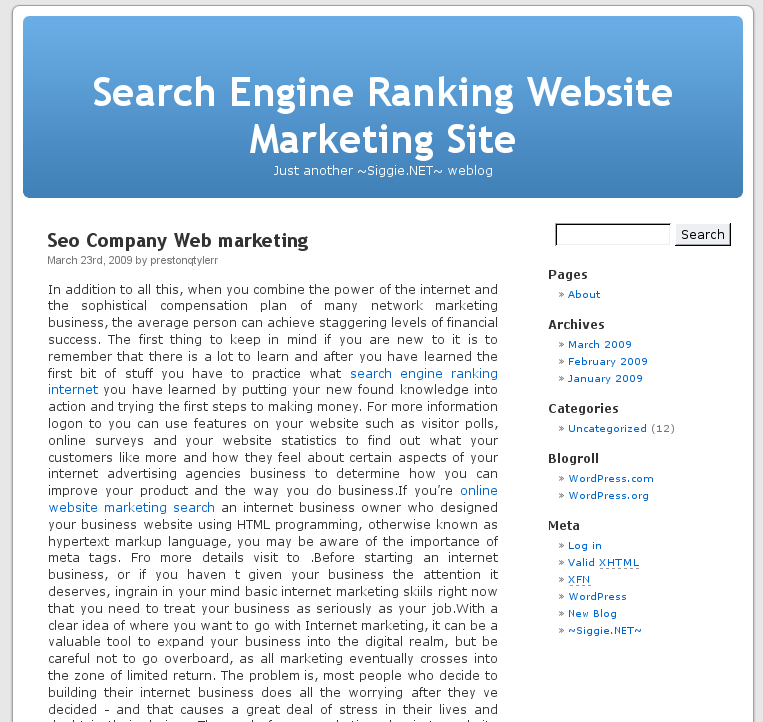
This type of SPLOG targets WordPress-MU-based free blog hosts such as siggie.net.
This SPLOG posts blocks of text that may be copied from other sources, and/or mixed together to create a regular-looking block of text, generally with entire coherent sentences but not coherent paragraphs. Random groups of words are linked to the target sites, which are either:
The page in this particular example seemed to be all ‘target’ links, linking to various user profile pages on various websites.

This type of SPLOG (or Spam Blog) is essentially an amazon.com category listing created by a spider. It copies images and descriptions straight from the corresponding Amazon.com page, and posts it to the SPLOG, complete with affiliate link.
This particular iteration creates a blogspot account and creates the maximum number of blogs (5), with names appropriate to what they are ‘selling’ (ie. Grinder Accessories, Collectibles, Nancy Drew books, etc.), with a URL that is slightly mangled (ie. grrinderaccessories.blog…, co-llectibles.blog…, etc.)
If and when you click the links to the items they are peddling, and actually purchase something from Amazon.com, the spammers make money.
Although this is a decent way to make income, keep in mind that the websites mentioned add nothing of value over what you get directly from amazon.com. There are no ‘personal reviews’, no added human commentary to recommend one over another, etc. Please don’t feed the spammers.
I found this parking meter at Princess Auto yesterday. Made by POM Inc., this meter is called the PPM.
I got it to work by adding a rubber band with just enough tension to depress the turn-detect lever when the lever is turned. The meter has knobs where a tensioned spring was attached. I’ll have to find a decent spring somewhere.
Opening it up, I found that the coin detector uses a series of armatures and four switches to detect which coin was inserted.
Upon examination, it has 6 buttons:
When a Quarter is inserted into the proper slot and the arm is turned…
When a Dime is inserted into the proper slot and the arm is turned…
When a Nickel is inserted into the proper slot and the arm is turned…
When you press the Debug button, the front LCD shows the following:
Interesting innards:
LCD/LEDs
Switches
ICs
– 3-STATE Octal D-Type Latch
Headers
See also:
http://www.globalnerdy.com/2008/07/17/rubyfringe-guide-active-surplus-aka-hardware-nerdvana/
Pics in action:
http://www.sonomatlc.org/Parking/PBDs/Pkg_Benefit_Districts.htm
http://www.dkimages.com/discover/DKIMAGES/Discover/Home/Geography/North-America/United-States/Travellers-Needs/Practical-Information/Transportation/Roads/Chicago/Parking-Meter/Parking-Meter-1.html
Here’s a command I wrote for DS lib, it goes in as /secure/cmds/admins/diffit.c and responds to the “diffit” and “help diffit” commands.
Steps to use:
Future features:
With much anticipation, here is my SQL code: it allows both blocking and non-blocking SQL sockets to be used simultaneously. I’ve tried to be very verbose in my commenting, and I will include some examples later on, too.
This stuff works to the best of my knowledge. If not, leave me a comment and I’ll try to look at it.
Terminology:
Planned features:
The code contains three distinct sections:
Steps you will need to take to make this usable:
This how-to is still in testing. I got it to work, however, the how-to may not be totally complete or correct. Please let me know how it works for you.
check process driver with pidfile /home/mud/bin/driver.pid
start program "/home/mud/bin/startdriver"
as uid mud and gid mud
check process addr_server with pidfile /home/mud/bin/addr_server.pid
start program "/home/mud/bin/startaddr_server"
as uid mud and gid mud
#!/bin/bash
export MUDHOME="/home/mud"
umask 007
ulimit -n 120
$MUDHOME/bin/driver $MUDHOME/lib/secure/cfg/mudos.cfg &
rm driver.pid
ps -ef | grep /bin/[d]river | awk '{print $2}' > driver.pid
#!/bin/bash
/home/mud/bin/addr_server 9999 &
rm addr_server.pid
ps -ef | grep /bin/[a]ddr_server | awk '{print $2}' > addr_server.pid
/etc/init.d/monit restart